VeryPDF PDF Stamp v2.0
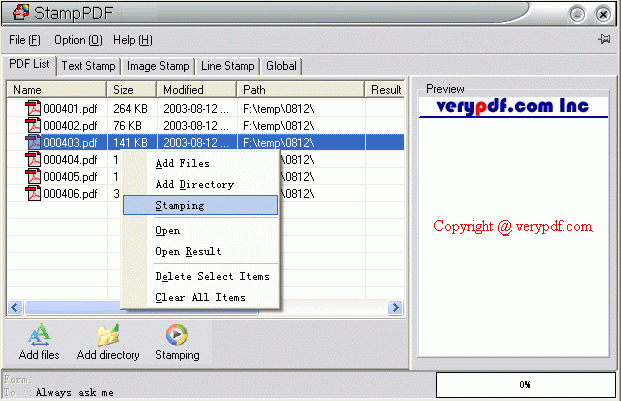
Программа для установки штампов в PDF документы
General
PDF Stamp is an advanced product that enables you to stamp content into a PDF document. Besides images, texts and graphics, PDF Stamp is able to add links and notes. These processes can be realized in a determined number of pages with precise control over the size and position, the stamped text and/or images become a permanent part of each PDF document. There is no limit to the amount of stamps you could apply to a single document and no limit to the amount of documents you can stamp, As special feature you can integrate PDF Stamp into yourself programs (Include client side and Server side applications).
PDF Stamp lets you stamp watermarks such as "Confidential" on pages that include sensitive information or "Draft" on a preliminary PDF document to be distributed for review. You can stamp PDF document names, revision numbers, Date/Time stamps, pages numbers, contact information or any text that you need added to the file.
With the JPEG, GIF, TIF, TIFF, PCX, PNG, TGA, ICO, BMP, JP2, PNM etc. images support you can stamp company logos, author signatures, products, charts or any artwork in image formats. A Scale feature is provided with image stamping to easily increase or decrease the size of the stamped image, leaving the original image size intact.
PDF Stamp Features
Easy to use
Does NOT need Adobe Acrobat software
Supports PDF1.6 protocol (formerly only supported by Acrobat 7.0)
Windows 98, ME, NT, 2000, XP and 2003 support
Supports stamp to the page header and page footer
Supports Image Stamp (JPEG, GIF, TIF, TIFF, PCX, PNG, TGA, ICO, BMP, JP2, PNM image formats)
Supports Text Stamp
Supports graphics stamp (Line and Rectangle)
Output file (-o) — Duplicates the original file with the file name you specify. Stamps are placed in the duplicate file, leaving the original copy unchanged
Stamp pages using the standard Base 14 Fonts and System Fonts
Supports Font Style, Font Size, Text Modes (solid, outline), Grayscale and RGB Color (0-255 RGB color values supported)
Top, bottom, vertical center, diagonal-top left and diagonal-bottom left
Stamps can be placed in the exact vertical center of a page (or the exact vertical center within a individual stamping space)
Enabling you to easily position the stamp in any location on the page
Stamp on Top of or Underneath the original PDF document page contents
Text can be stamped on Any Angle. Any positive or negative numbers, including decimal numbers may be used to specify an angle in degrees
Specify Start and Ending page numbers
As an alternative to specifying static values for the text, you can use stamping variables to stamp dynamic data. Dates, times, page numbers, file names are just a few of the variables available. See the PDF Stamp documentation for a listing of all Stamping Variables.
Supports multiple line text stamps within one stamp item
JPEG, GIF, TIF, TIFF, PCX, PNG, TGA, ICO, BMP, JP2, PNM etc. image size can be increased or decreased. No need to adjust the image size in another application before the stamp
Wrap text to a new line if it would otherwise be too long to fit in its margined area
Supports links (web links, go to page, open file, go to remote page)
Justification (it's only available for multi-line texts)— left, right, or center
Supports Bates Numbers
Home:
http://verypdf.com/pdfstamp/index.htm
Download:
http://www.globalpdf....fstamp_cmd.zip ~1.14 Mb
Serial:
54345L788K65H444